
A lesson about online communication using a simulation of a Twitter conversation in a "telephone game" style.
- Subject:
- English Language Arts
- Material Type:
- Activity/Lab
- Interactive
- Date Added:
- 04/27/2022

A lesson about online communication using a simulation of a Twitter conversation in a "telephone game" style.

Interactive lessons and activities for all students! Use digital citizenship lesson plans to address timely topics and prepare students to take ownership of their digital lives. Browse lessons by grade and topic below, or see an overview of the curriculum. Students will learn news and media literacy skills to better assist them with reading and navigating content online.
**This resource is published by Common Sense Education.The Common Sense K-12 Digital Citizenship Curriculum is a free research-based curriculum.

Everything you need to teach 'Digital Citizenship' from The Common Sense K-12 Digital Citizenship Curriculum.
**This resource is published by Common Sense Education as part of The Common Sense K-12 Digital Citizenship Curriculum.

Students examine what deepfakes are and consider the deeper civic and ethical implications of deepfake technology. In an age of easy image manipulation, this lesson fosters critical thinking skills that empower students to question how we can mitigate the impact of doctored media content. This lesson plan includes a slide deck and brainstorm sheet for classroom use.

This is a lesson using Digital Age Skills in Digital Citizenship.

This is a hyperdoc with links to a variety of videos and resources around the concept of digital citizenship. It includes definitions, how-to videos, and links to resources about how to handle cyberbullying.
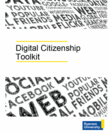
Hello and welcome to the Digital Citizenship Toolkit. Have you ever wondered if your phone is listening to you? Do you ever look to the Internet for the answer to a question, and hours later, find that you are more confused than before? Have you argued with a friend or relative about a meme? Have you been tempted to share your own thoughts and feelings online, but resisted for fear of trolls? This book delves into these issues and more.

This collection of lessons represent adapted and remixed instructional content for teaching media literacy and specifically civic online reasoning through distance learning. These lessons take students through the steps necessary to source online content, verify evidence presented, and corroborate claims with other sources.
The original lesson plans are the work of Stanford History Education Group, licensed under CC 4.0. Please refer to the full text lesson plans at Stanford History Education Group’s, Civic Online Reasoning Curriculum for specifics regarding background, research findings, and additional curriculum for teaching media literacy in the twenty-first century.

Media Literacy Now leverages the passion and resources of the media literacy community to inform and drive policy change at local, state, and national levels in the U.S. to ensure all K-12 students are taught media literacy so that they become confident and competent media consumers and creators. (Media Literacy Now, 2022)

English Language/Arts > Multiple Literacies > Digital Citizenship

This digital literacy lesson plan was created by Stefanie Green as part of the 2020 NDE ELA OER Project. The attached Digital Literacy plan is designed for students in grades 9-12 and could be implemented in an English class or taught by a school librarian. The lesson will take approximately 45 minutes. View the interactive hyperdoc here: https://tinyurl.com/yxju58ku; © HyperDocs Remixed by @CrystalDawnEd; Remixed by Stefanie Green

Verifying social media posts is quickly becoming a necessary endeavor in everyday life, let alone in the world of education. Social media has moved beyond a digital world which connects with friends and family and has become a quick and easy way to access news, information, and human interest stories from around the world. As this state of media has become the "new normal," especially for our younger generations, we, educators, find ourselves charged with a new task of teaching our students how to interact with and safely consume digital information.The following three modules are designed to be used as stand-alone activities or combined as one unit, in which the lessons can be taught in any order. "Who Said What?!" is a module focusing on author verification. "A Picture is Worth a Thousand Words'' is a module devoted to image verification. "Getting the Facts Straight" is a module designed to dive into information verification. Lastly, there are assessment suggestions to be utilized after completing all three modules.

What's in the Bag? invites primary students to play with vocabulary common to their environment.